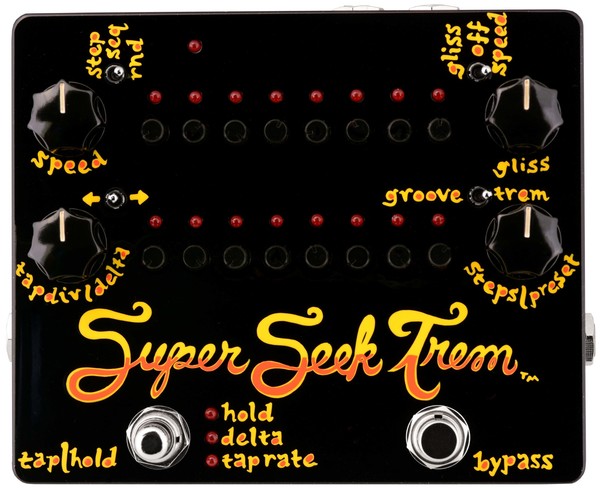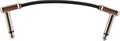Zvex Super Seek Trem (Hand Painted)
Tremolo Pedal
EUR 489.00
Incl. VAT, free shipping in Germany
| Product # | 174412 |
| Brand | Zvex |
| Category | Tremolo Pedals | Brand Category | Zvex - Tremolo Pedals |
| Series | Zvex Hand Painted Pedals |
| Release date | July 2017 |
| Availability |  Will be ordered for you as quick as possible Will be ordered for you as quick as possible |
Description
This product is a far more advanced version of our original Seek Trem and Tremorama pedals. Basically the Super Seek Trem is a 16 step sequencer of volume pots. This allows you to do tremolo in complex rhythmic patterns impossible with standard tremolos. From automated volume swells, to extreme helicopter blade like square wave tremolo that gallops, to what sounds like traditional amp tremolo but is pulsing in a nine step pattern of triplets against your 4/4 groove... all locked to your Pro Tools Session! Polyrhythmic bliss! New features include: tap tempo, MIDI tempo control, glissando, expression pedal control over tempo and glissando, adjustable number of stages from 1 to 16, automatic tempo slowing or speeding (delta), savable/loadable presets and more!
In order to accommodate all of the Super Seek Trem's features, there are some instances where a knob may control more than one parameter. This is indicated on controls that have a slash in their label. For example: the 16 mini step knobs can be set to control either the "trem" for that individual step, or "groove" for that individual step. A mini toggle switch labeled "groove/trem" assigns the function of those 16 mini knobs. Another couple examples of this type of multi-function are the "tap div/delta" and "steps/preset" knobs. These are not your father's knobs! They are rotary encoders, kind of a cross between a knob and a switch. They can turn like regular knobs, they can be pushed down and turned, they can be pushed down and held, and they can be pushed and released. The parameter to the left of the slash is controlled by turning the knob normally. The parameter to the right of the slash is controlled by pushing down the knob and turning it while depressed. We'll cover all of that specifically later.
If you've used a Ringtone before you'll see the familiar Step/Seq /Rnd mini toggle switch on the upper left. Seq and Rnd are modes where the pedal's brain moves you from step to step, either sequentially or randomly. Step mode allows you to advance from step to step manually by tapping on the "tap/hold" button.
Speed control::
There are four different ways to control tempo. The "speed" knob, the "tap/hold button", MIDI clock input (from a computer or other MIDI device), and the expression pedal input (a 1/4" standard TRS synth-type expression pedal). You'll see quickly that adjusting the speed control overrides the previous tap tempo setting, tapping then overrides the previous speed control setting, and MIDI overrides all.
Speed Knob:
Set as you like.
Tap Tempo:
Tap Tempo has become a fairly common way to manually enter tempos into time based pedals like delays, tremolos, etc. The Super Seek Wah powers up in Tap Tempo mode. Tap Tempo captures and uses the time between your last 2 taps as a foundational pulse. From there, you turn the "tap div/delta" knob normally (without pushing) to select how many steps the sequencer travels in between tap pulses. The chart below lays out your options in multiples.
MIDI controlled tempo:
The Super Seek Trem may be clocked by any device that outputs MIDI clock information. It considers only the clock portion of MIDI data. MIDI clock will take priority over the speed knob, tap tempo, and expression pedal controls. If the MIDI clock is stopped at any time, the sequencing will freeze until you tap in a new tempo, turn the speed control, or MIDI clocking resumes. The "tap div" control applies to MIDI clock similarly to tapped tempos. But now your options are the note values listed below.
Number of steps:
The "steps/preset" knob allows you to choose how many total steps are in your sequence. Turn the knob without pushing to select how many steps before the sequence starts over. You can select any number from 1 to 16.
Adjusting the trem sequence:
Adjusting the individual sequence controls (there are 16 of them) will change the wah sounds when the "groove/trem" mini toggle switch on the right hand side of the pedal switch is set on "trem".
Adjusting the groove sequence:
If you wish, you can individually change the rate at which each step moves to the next, causing less of a sudden step and more of a glide to the next step in the sequence. Set the "groove/trem" switch to "groove" to access this feature.
Adjusting the glissando globally:
There's a knob on the upper right labeled "gliss" which globally adjusts all glissando rates between steps to the same value. It's labeled differently from the "groove" switch to remind you that it adjusts all of them at once, so it's not quite as "groovy." Adjust this one first. If you adjust the individual groove settings and then try to adjust the global glissando setting, it will erase all of the groove settings and every step will follow the global glissando control alone. You can, of course, go back and set your groove settings, but remember this to save yourself time and aggroovation... set the glissando first, then get groovy.
Just to try to help you understand these controls, here is a not-so-brief summary. If you never adjust the gliss knob or set the switch on the right to groove and twist any of the 16 sequence knobs, your steps will all be hard and quick, jumping from one to the next very quickly like, well, steps. You can smooth out the movement between steps with the gliss knob, and they'll all smoothly move the same from step to step, getting more smeary as you turn it up. Or, you can switch the small toggle on the right to groove and individually adjust how much glissando is applied to each step, causing some steps to be sudden and others to glide. Or, you can do both... adjust the whole bunch of them globally with the gliss knob and then set the groove switch and groove on using the 16 small knobs, but please do it in that order, and do not go back and adjust the gliss knob or you'll have to start grooving all over again. Got it? Probably not. Just go screw around with it and something good will happen.
Delta control:
We came up with this mode where the tempo can speed up and slow down, and the rate at which that happens we call Delta.
To activate Delta mode, push and release both the "tap div/delta" and "steps/preset" knobs at the same time. Each push moves the mode led next to the "tap/hold" button. Stop when you get to delta.
When the "tap div/delta" knob is held down and turned, it adjusts the delta rate. This controls the rate of change when the pedal is speeding up or slowing down. Selecting the little arrow pointing left on the mini toggle switch causes the tempo to decelerate when you step on the "tap/hold" button. When you release that button, the speed snaps back to the original tempo. Fun, huh? If you choose the little arrow pointing right then press and hold the "tap/hold" button, it speeds up until you let go of the "tap/hold" button. Then it again snaps back to the original tempo.
Want even more fun? Put that little switch in the middle between the arrows. Now, when you hold down the "tap/hold" button it'll alternately slow down and stay there (when you release the button), then speed back up and stay there (after the next hold and release) and so on, alternating faster to slower. This middle position of Delta behaves a little differently when the pedal is being clocked by a MIDI device. It will alternately speed up and slow down as before, but instead of remaining at the tempo when released, it will snap back to the MIDI clock. Remember, the rate at which this all takes place is controlled by the "tap div/delta" knob... just hold down and turn the "tap div/delta" knob to adjust it to one of the sixteen different rates.
Hold:
When the "tap div/delta" and "steps/preset" knobs are pushed simultaneously for a moment, you can change the function of the "tap/hold" switch and select Hold mode. In this mode, the sequencing stops when you push and hold the "tap/hold" switch, and continues when you let go. This feature works with MIDI clocking and all other tempo choices.
Go To 1:
This is another function of the "tap/hold" button. Whenever you want the sequence to go directly to 1, tap the "tap/hold" switch once. You have to be in Tap Tempo mode (to get there, push and release both the "tap div/delta" and "steps/preset" knobs to cycle through the modes). Important Note: this is a really cool trick, but if you tap too close together you will wind up entering a new tempo. Using this feature with MIDI is really fun, and you don't have to worry about tapping too often. You can interrupt your sequence at any time, and jump back to the beginning. This allows you change the sensation of your sequence by moving the apparent start point. You can also stutter the beginning of your sequence to complicate the pattern.
Expression pedal input:
You can control either tempo or global glissando settings with an external expression pedal. Simply plug an expression pedal into the input on the back of the Super Seek Trem with a ¼" TRS cable. Set the expression pedal mini toggle switch to either "gliss" or "speed". That assigns control of the selected parameter to the expression pedal, and simultaneously disables the corresponding knob on the pedal. When using the Super Seek Trem without an external expression pedal, put the expression selector switch in the OFF position. And there's one more secret thing you can do with the expression pedal. If you have the expression set to control "speed" but you also have the Step/Seq/Rnd toggle in "Step" you'd think nothing would happen, right? Wrong! In this setting you can glide forward and backward through the stages dependent on the position of the expression pedal.
External Tap in/out:
There's one more ¼" jack on the back that lets you slave your other Super Seekers(as well as most other pedals with a ¼" tap tempo in/out jack) together, or use an external momentary switch to tap in tempo remotely. When Super Seekers are connected to each other's tap in/out jack, tapping on any one of them will cause all of them to jump to that tapped tempo.
Saving presets:
If you come up with a favorite program and you want to be able to recall it later, there are 8 "slots" in which a complete setup can be stored. To prepare for storage, push the "steps/preset" knob down and turn it to one of the 8 slots (one led in the first 8 steps will indicate which slot you've selected). Next, get your programming all done, adjusting your individual settings and fine-tuning the pedal until you're happy. When you're ready to save your settings, hold down the "steps/preset" knob and then push and hold down the "tap/hold" button until you see a couple of LEDs flicker next to that button. Your program is saved and will remain in memory even if the battery is removed from the pedal.
What exactly gets saved? Glissando and groovy settings, last tempo settings, your last chosen mode (Hold, Delta, Tap), your chosen number of stages, tap/midi division, and Delta setting. The Delta toggle position and STP/SEQ/RND toggle position are also saved. The expression toggle position and Groove/Wah toggle position are not saved.
Recalling presets:
To access a saved preset, push down and turn the "steps/preset" knob until you get to the slot you wish to recall. Release, and voila! You've recalled your preset. You might have to reset the expression toggle position and Groove/Wah toggle, those settings are not saved.
Internal controls:
Inside the pedal you'll find a trim pot for changing the overall volume level of the tremolo. The pot is set here at the shop for unity gain, because that's how we like it.
Powering your pedal:
We highly recommend that you use a high-quality 9VDC power supply with your Super Seek Wah with at least 100mA capability. It should have a center-negative BOSS-type barrel connector. The pedal can operate using a 9V battery but do not expect much battery life.
In order to accommodate all of the Super Seek Trem's features, there are some instances where a knob may control more than one parameter. This is indicated on controls that have a slash in their label. For example: the 16 mini step knobs can be set to control either the "trem" for that individual step, or "groove" for that individual step. A mini toggle switch labeled "groove/trem" assigns the function of those 16 mini knobs. Another couple examples of this type of multi-function are the "tap div/delta" and "steps/preset" knobs. These are not your father's knobs! They are rotary encoders, kind of a cross between a knob and a switch. They can turn like regular knobs, they can be pushed down and turned, they can be pushed down and held, and they can be pushed and released. The parameter to the left of the slash is controlled by turning the knob normally. The parameter to the right of the slash is controlled by pushing down the knob and turning it while depressed. We'll cover all of that specifically later.
If you've used a Ringtone before you'll see the familiar Step/Seq /Rnd mini toggle switch on the upper left. Seq and Rnd are modes where the pedal's brain moves you from step to step, either sequentially or randomly. Step mode allows you to advance from step to step manually by tapping on the "tap/hold" button.
Speed control::
There are four different ways to control tempo. The "speed" knob, the "tap/hold button", MIDI clock input (from a computer or other MIDI device), and the expression pedal input (a 1/4" standard TRS synth-type expression pedal). You'll see quickly that adjusting the speed control overrides the previous tap tempo setting, tapping then overrides the previous speed control setting, and MIDI overrides all.
Speed Knob:
Set as you like.
Tap Tempo:
Tap Tempo has become a fairly common way to manually enter tempos into time based pedals like delays, tremolos, etc. The Super Seek Wah powers up in Tap Tempo mode. Tap Tempo captures and uses the time between your last 2 taps as a foundational pulse. From there, you turn the "tap div/delta" knob normally (without pushing) to select how many steps the sequencer travels in between tap pulses. The chart below lays out your options in multiples.
MIDI controlled tempo:
The Super Seek Trem may be clocked by any device that outputs MIDI clock information. It considers only the clock portion of MIDI data. MIDI clock will take priority over the speed knob, tap tempo, and expression pedal controls. If the MIDI clock is stopped at any time, the sequencing will freeze until you tap in a new tempo, turn the speed control, or MIDI clocking resumes. The "tap div" control applies to MIDI clock similarly to tapped tempos. But now your options are the note values listed below.
Number of steps:
The "steps/preset" knob allows you to choose how many total steps are in your sequence. Turn the knob without pushing to select how many steps before the sequence starts over. You can select any number from 1 to 16.
Adjusting the trem sequence:
Adjusting the individual sequence controls (there are 16 of them) will change the wah sounds when the "groove/trem" mini toggle switch on the right hand side of the pedal switch is set on "trem".
Adjusting the groove sequence:
If you wish, you can individually change the rate at which each step moves to the next, causing less of a sudden step and more of a glide to the next step in the sequence. Set the "groove/trem" switch to "groove" to access this feature.
Adjusting the glissando globally:
There's a knob on the upper right labeled "gliss" which globally adjusts all glissando rates between steps to the same value. It's labeled differently from the "groove" switch to remind you that it adjusts all of them at once, so it's not quite as "groovy." Adjust this one first. If you adjust the individual groove settings and then try to adjust the global glissando setting, it will erase all of the groove settings and every step will follow the global glissando control alone. You can, of course, go back and set your groove settings, but remember this to save yourself time and aggroovation... set the glissando first, then get groovy.
Just to try to help you understand these controls, here is a not-so-brief summary. If you never adjust the gliss knob or set the switch on the right to groove and twist any of the 16 sequence knobs, your steps will all be hard and quick, jumping from one to the next very quickly like, well, steps. You can smooth out the movement between steps with the gliss knob, and they'll all smoothly move the same from step to step, getting more smeary as you turn it up. Or, you can switch the small toggle on the right to groove and individually adjust how much glissando is applied to each step, causing some steps to be sudden and others to glide. Or, you can do both... adjust the whole bunch of them globally with the gliss knob and then set the groove switch and groove on using the 16 small knobs, but please do it in that order, and do not go back and adjust the gliss knob or you'll have to start grooving all over again. Got it? Probably not. Just go screw around with it and something good will happen.
Delta control:
We came up with this mode where the tempo can speed up and slow down, and the rate at which that happens we call Delta.
To activate Delta mode, push and release both the "tap div/delta" and "steps/preset" knobs at the same time. Each push moves the mode led next to the "tap/hold" button. Stop when you get to delta.
When the "tap div/delta" knob is held down and turned, it adjusts the delta rate. This controls the rate of change when the pedal is speeding up or slowing down. Selecting the little arrow pointing left on the mini toggle switch causes the tempo to decelerate when you step on the "tap/hold" button. When you release that button, the speed snaps back to the original tempo. Fun, huh? If you choose the little arrow pointing right then press and hold the "tap/hold" button, it speeds up until you let go of the "tap/hold" button. Then it again snaps back to the original tempo.
Want even more fun? Put that little switch in the middle between the arrows. Now, when you hold down the "tap/hold" button it'll alternately slow down and stay there (when you release the button), then speed back up and stay there (after the next hold and release) and so on, alternating faster to slower. This middle position of Delta behaves a little differently when the pedal is being clocked by a MIDI device. It will alternately speed up and slow down as before, but instead of remaining at the tempo when released, it will snap back to the MIDI clock. Remember, the rate at which this all takes place is controlled by the "tap div/delta" knob... just hold down and turn the "tap div/delta" knob to adjust it to one of the sixteen different rates.
Hold:
When the "tap div/delta" and "steps/preset" knobs are pushed simultaneously for a moment, you can change the function of the "tap/hold" switch and select Hold mode. In this mode, the sequencing stops when you push and hold the "tap/hold" switch, and continues when you let go. This feature works with MIDI clocking and all other tempo choices.
Go To 1:
This is another function of the "tap/hold" button. Whenever you want the sequence to go directly to 1, tap the "tap/hold" switch once. You have to be in Tap Tempo mode (to get there, push and release both the "tap div/delta" and "steps/preset" knobs to cycle through the modes). Important Note: this is a really cool trick, but if you tap too close together you will wind up entering a new tempo. Using this feature with MIDI is really fun, and you don't have to worry about tapping too often. You can interrupt your sequence at any time, and jump back to the beginning. This allows you change the sensation of your sequence by moving the apparent start point. You can also stutter the beginning of your sequence to complicate the pattern.
Expression pedal input:
You can control either tempo or global glissando settings with an external expression pedal. Simply plug an expression pedal into the input on the back of the Super Seek Trem with a ¼" TRS cable. Set the expression pedal mini toggle switch to either "gliss" or "speed". That assigns control of the selected parameter to the expression pedal, and simultaneously disables the corresponding knob on the pedal. When using the Super Seek Trem without an external expression pedal, put the expression selector switch in the OFF position. And there's one more secret thing you can do with the expression pedal. If you have the expression set to control "speed" but you also have the Step/Seq/Rnd toggle in "Step" you'd think nothing would happen, right? Wrong! In this setting you can glide forward and backward through the stages dependent on the position of the expression pedal.
External Tap in/out:
There's one more ¼" jack on the back that lets you slave your other Super Seekers(as well as most other pedals with a ¼" tap tempo in/out jack) together, or use an external momentary switch to tap in tempo remotely. When Super Seekers are connected to each other's tap in/out jack, tapping on any one of them will cause all of them to jump to that tapped tempo.
Saving presets:
If you come up with a favorite program and you want to be able to recall it later, there are 8 "slots" in which a complete setup can be stored. To prepare for storage, push the "steps/preset" knob down and turn it to one of the 8 slots (one led in the first 8 steps will indicate which slot you've selected). Next, get your programming all done, adjusting your individual settings and fine-tuning the pedal until you're happy. When you're ready to save your settings, hold down the "steps/preset" knob and then push and hold down the "tap/hold" button until you see a couple of LEDs flicker next to that button. Your program is saved and will remain in memory even if the battery is removed from the pedal.
What exactly gets saved? Glissando and groovy settings, last tempo settings, your last chosen mode (Hold, Delta, Tap), your chosen number of stages, tap/midi division, and Delta setting. The Delta toggle position and STP/SEQ/RND toggle position are also saved. The expression toggle position and Groove/Wah toggle position are not saved.
Recalling presets:
To access a saved preset, push down and turn the "steps/preset" knob until you get to the slot you wish to recall. Release, and voila! You've recalled your preset. You might have to reset the expression toggle position and Groove/Wah toggle, those settings are not saved.
Internal controls:
Inside the pedal you'll find a trim pot for changing the overall volume level of the tremolo. The pot is set here at the shop for unity gain, because that's how we like it.
Powering your pedal:
We highly recommend that you use a high-quality 9VDC power supply with your Super Seek Wah with at least 100mA capability. It should have a center-negative BOSS-type barrel connector. The pedal can operate using a 9V battery but do not expect much battery life.
Attributes
Product Details
|
Series Info
Your hand-painted Z.Vex pedal has a lifetime warranty!
Brand
Report incorrect data about this product
Recommended accessories
BlackLine DC0103AA (15cm)
EUR 7.79



 (5)
(5)